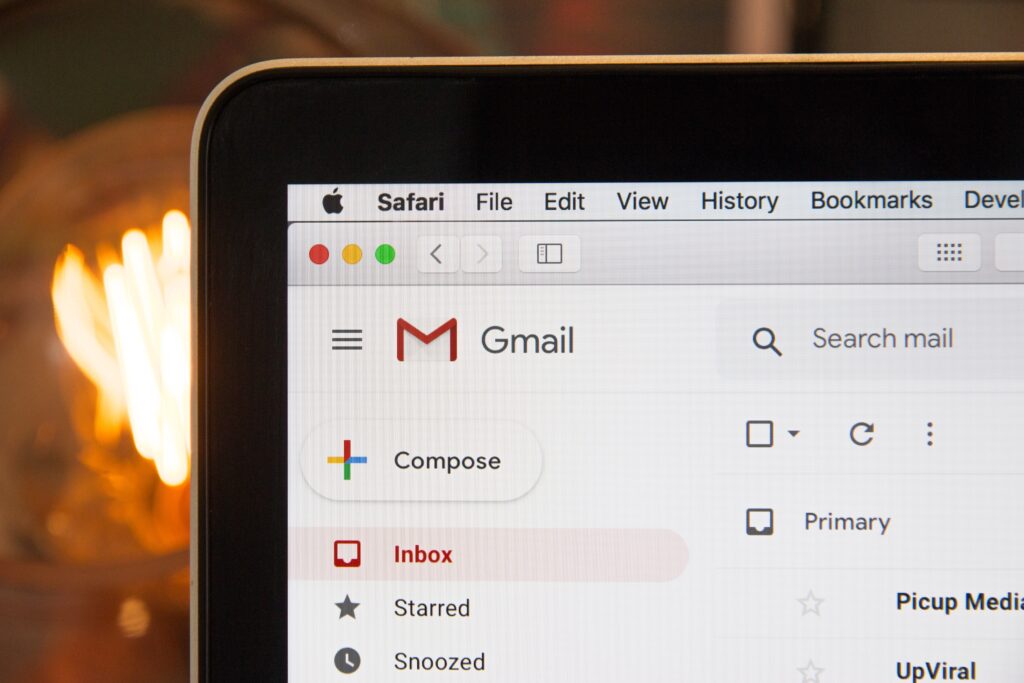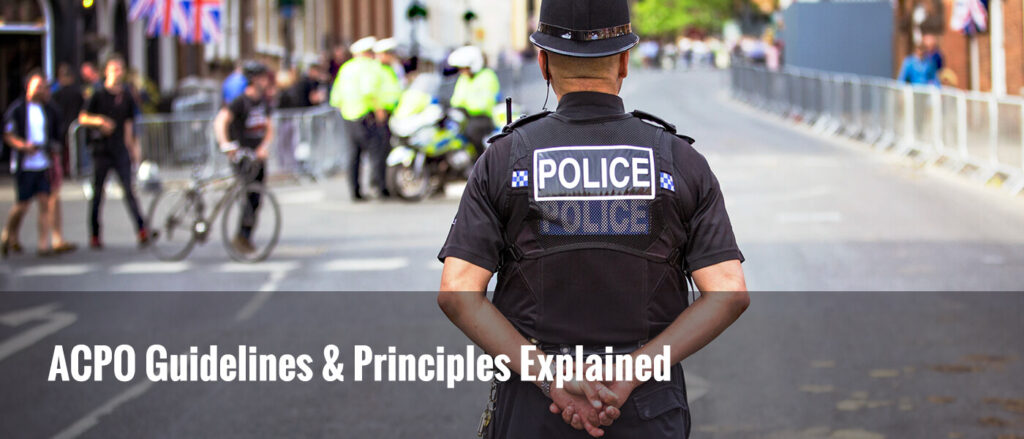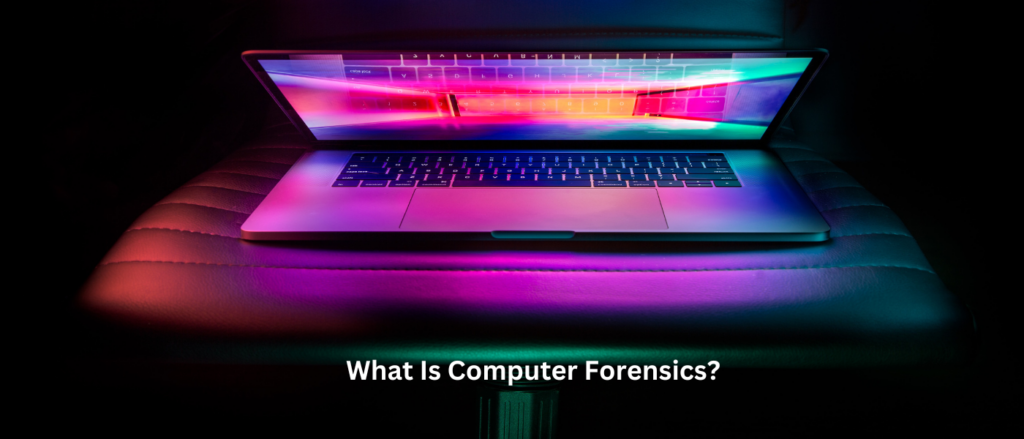Phishing is a form of cyber attack that aims to trick you or your employees into revealing sensitive information, such as passwords, bank details, or personal data, by impersonating a legitimate source. Phishing can happen through emails, text messages, phone calls, websites, or social media platforms and can cause serious damage to your business, such as financial losses, identity theft, data breaches, or reputational harm. With the increase in Phishing Attacks throughout the last year, many clients we speak to ask the same question; how can I protect my business from Phishing Attacks?
How does phishing work?
Phishing works by exploiting human psychology and emotions, such as curiosity, fear, urgency, or greed. Phishing attackers use various techniques to make their messages look authentic and convincing, such as:
- Using spoofed or similar email addresses, domain names, or logos of trusted organizations or individuals.
- Creating fake websites that mimic the appearance and functionality of real ones, but have malicious links or forms that capture your information.
- Sending attachments or links that contain malware, such as ransomware, spyware, or key loggers, that can infect your devices or networks.
- Creating fake or compromised social media accounts or profiles that send you friend requests, messages, or posts that contain phishing links or requests.
- Pretending to be someone you know or trust, such as a colleague, a customer, a supplier, or a government official, and asking you for information, money, or favours.
- Creating a sense of urgency or pressure, such as claiming that your account will be suspended, your payment is overdue, your order is ready, or you have won a prize, and asking you to act quickly or click a link.
How do I identify a Phishing Email?
Identifying phishing emails is crucial for online safety, and you don’t necessarily need technical expertise to recognise them. Here are some tips for non-technical individuals to identify phishing emails:
Check the Sender’s Email Address: Verify the sender’s email address. Phishing emails often use addresses that look similar to legitimate ones but may contain slight misspellings or extra characters.
Look for Spelling and Grammar Errors: Phishing emails often contain spelling and grammar mistakes. Legitimate organizations usually proofread their communications.
Inspect Links Before Clicking: Hover your mouse over any links in the email (without clicking). This will reveal the actual URL. If it doesn’t match the claimed destination or seems suspicious, don’t click on it.
Examine the Greeting: Phishing emails often use generic greetings like “Dear Customer” instead of addressing you by your full name.
Beware of Urgent or Threatening Language: Phishing emails often create a sense of urgency or use threatening language to prompt you to take immediate action. Be skeptical of emails that demand urgent responses.
Check for Personalisation: Legitimate emails from organizations you have accounts with often include personalised information. Phishing emails may lack this personal touch.
Verify Requests for Personal or Financial Information: Legitimate organizations generally won’t ask you to provide sensitive information (such as passwords or credit card details) via email. Be suspicious of such requests.
Look for Unusual Attachments: Avoid opening attachments in emails from unknown sources. If you weren’t expecting an attachment or the email seems suspicious, it’s best to verify with the sender before opening.
Check the Logo and Branding: Phishing emails may use fake logos or altered branding to mimic legitimate organizations. Compare the email to previous communications from the same company.
Verify with the Sender: If you’re unsure about the legitimacy of an email, contact the supposed sender through a known and trusted method (phone number, official website, etc.) to confirm the request.
Use Email Security Features: Familiarise yourself with your email provider’s security features. Many platforms have built-in tools to detect and filter phishing emails.
Stay Informed: Be aware of common phishing tactics and stay informed about current threats. Security awareness can go a long way in preventing phishing attacks.
Remember, it’s always better to be cautious. If you have any doubts about an email’s legitimacy, it’s safer to double-check with the supposed sender before taking any action.
What can I do to protect my business from phishing?
There are several steps you can take to protect your business from phishing attacks, such as:
- Educate yourself and your employees about the common signs and types of phishing, and how to spot and report them. You can use online resources, such as the National Cyber Security Centre (NCSC) or the Federal Trade Commission (FTC), to learn more about phishing and how to avoid it.
- Use security software and tools, such as antivirus, firewall, spam filter, and browser extensions, to protect your devices and networks from phishing and malware. Make sure to update your software and tools regularly to deal with new threats.
- Use strong and unique passwords for your online accounts, and enable multi-factor authentication (MFA) whenever possible. MFA adds an extra layer of security by requiring you to enter a code, answer a question, or use a device, in addition to your password, to access your account.
- Avoid clicking on links, opening attachments, or filling out forms in suspicious or unsolicited messages. Instead, verify the source and the content of the message by contacting the sender directly, using a different channel or method, such as phone or official website.
- Avoid sharing personal or sensitive information online, especially over email, text, or social media. If you need to share such information, use a secure and encrypted method, such as a password-protected file or a trusted platform.
- Check your financial statements and online accounts regularly for any unauthorised or suspicious transactions or activities. If you notice anything unusual, report it to your bank, service provider, or relevant authority as soon as possible.
Phishing is a serious and prevalent cyber threat that can affect any business, regardless of its size or industry. By following these tips, you can reduce the risk and impact of phishing attacks on your business and protect your valuable information and reputation. If you are concerned your business is at risk of a Phishing attack contact our team for advice and guidance.