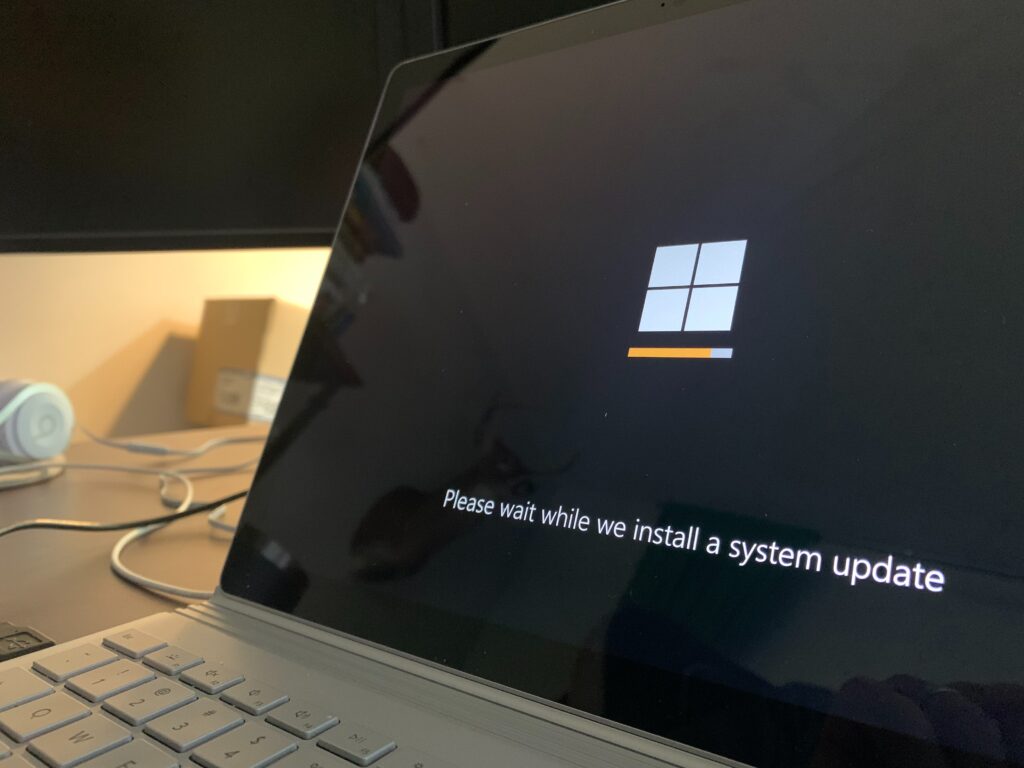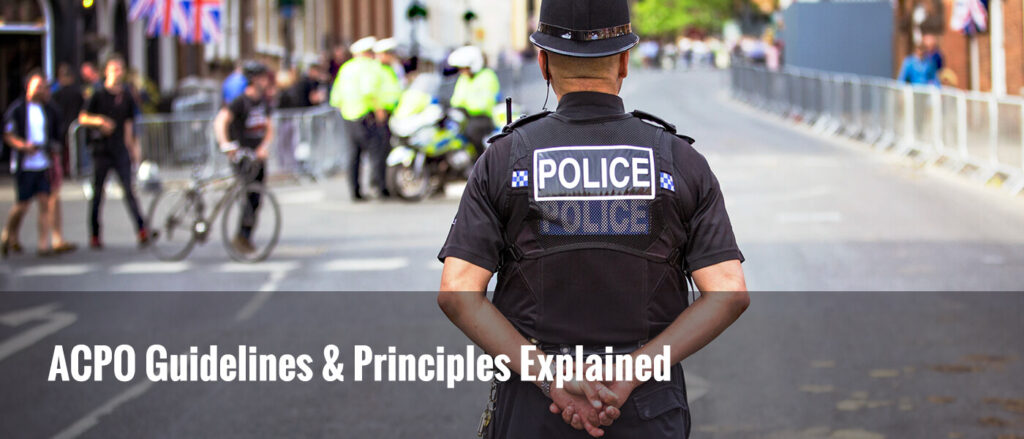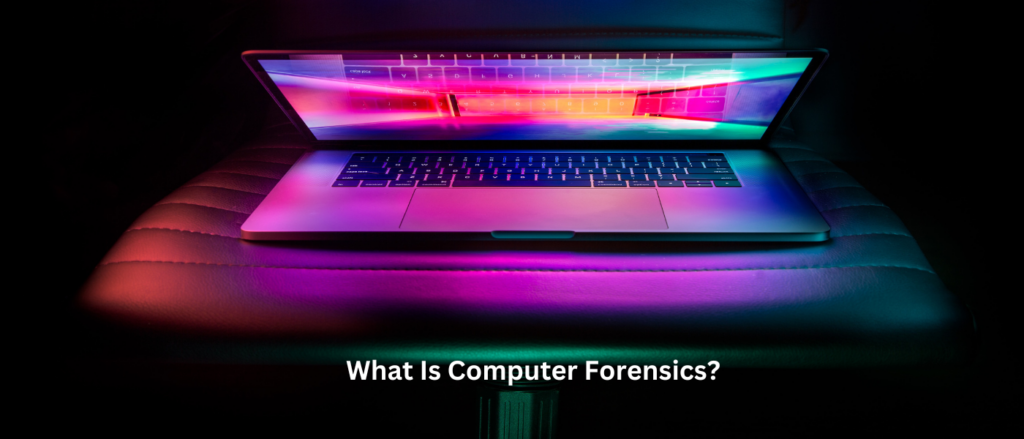What Windows 10 end of life means for you
As a company committed to simplifying and democratising cyber security for our clients, we believe it’s crucial to keep you informed about developments that could affect your business’s safety. Today, we’re focusing on upcoming changes to the Windows 10 Operating System, a vital tool for many organisations.
Unravelling Microsoft’s Windows 10 Updates
Any software in use requires routine security patches to remain shielded from threats. When this software ceases to receive these updates, it becomes ‘unsupported,’ rendering it susceptible to cyber threats and potentially non-compliant with Cyber Essentials.
Once software ages beyond a certain point, manufacturers often stop providing security updates or patches, pushing it into the ‘legacy’ or ‘end of life’ category. At this juncture, not only does the software lack security patches, but its vulnerabilities become well-known among hackers. This knowledge leads to the creation of services and programs that simplify exploiting these vulnerabilities, even for less tech-savvy criminals.
Our focus here is Microsoft Windows 10, the most popular Windows Operating System variant.
Windows 10: The Four Editions and Their Futures
Windows 10 comes in four editions: Home, Professional, Enterprise, and Education.
Microsoft recently announced that starting this month (June 2023), Windows 10 Home and Professional editions will only receive security updates if they’re running the latest version of the OS (known as 22H2). This decision may render some machines unsupported and non-compliant with Cyber Essentials.
Microsoft has also provided a timeline for the Enterprise and Education editions. Starting in 2024, only machines running the latest version (22H2) will receive security updates.
Below, are the key dates affecting the various versions, pertinent to Cyber Essentials:
- Home and Professional – 21H2 – Until 13th June 2023
- Home and Professional – 22H2 – Until 14th October 2025
- Education and Enterprise – 21H2 – Until 11th June 2024
- Education and Enterprise – 22H2 – Until 14th October 2025
Notably, Microsoft has announced the complete cessation of support for Windows 10 on 14th October 2025. Post this date, only Windows 11 will continue to receive security updates.
Identifying Your Windows 10 Version
Most Windows 10 installations update automatically.
To verify your machine’s Windows 10 version, type ‘updates’ into the search bar and click on “Operating System Build and System info” at the right. This will display the version details.
If your machine runs version 21H2, updates will cease from 13th June 2023. It’s advisable to update to 22H2 (or Windows 11) promptly.
If you’re on version 22H2, your machine will continue to receive updates until 14th October 2025.
Upgrading to Windows 10 Version 22H2
To update to version 22H2, type ‘update’ into the search bar. The Windows update dialog will appear. Click ‘Check for updates’. Most machines will automatically download and install the update, though a system restart may be necessary to complete the installation.
Migrating to Windows 11
To update to Windows 11, click on the start button, then select Settings. Click on ‘Update and Security’ and then ‘Check for Updates’ to determine if your PC is compatible with Windows 11, or if the upgrade is ready for your PC.
Windows 11 System Requirements:
- Minimum 1GHz, 64-bit processor
- At least 4GB RAM
- At least 64 GB of storage space
For more details, refer to the ‘System requirements’ tab on the Windows 11 webpage.
A Rapid Transition: The Implications
Microsoft’s unusually short notice period for this end of support notification presents businesses with a significant challenge. The forthcoming transition from Windows 10 to 11 will affect a vast number of customers, as many computers lack the hardware capability to run Windows 11. To remain compliant with Cyber Essentials, organisations may need to upgrade their machines to accommodate Windows 11.
The key takeaway for all businesses is the need to stay vigilant and prepared. Regularly updating your software and understanding your system’s capabilities are essential steps in maintaining robust cyber security. For more information on updating your Windows 10 or transitioning to Windows 11, refer to the update pages for Home/Pro and Enterprise/Education:
In conclusion, it’s clear that Microsoft’s changes to Windows 10 support will have significant implications for your organisation’s cyber security. As we continue to demystify and democratise cyber security, we encourage you to reach out to us with any questions or concerns you may have about these changes and how to navigate them effectively.